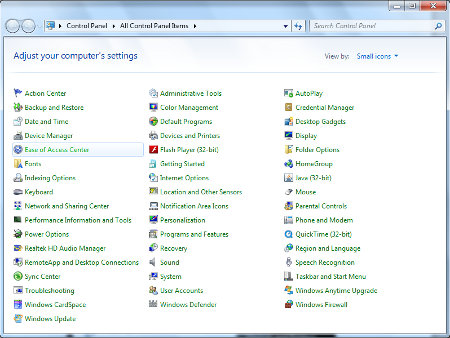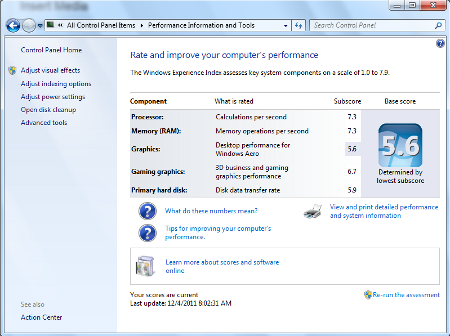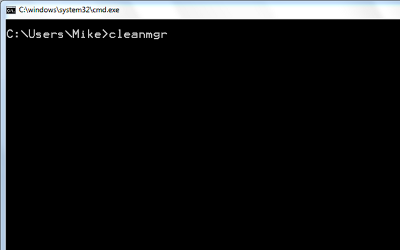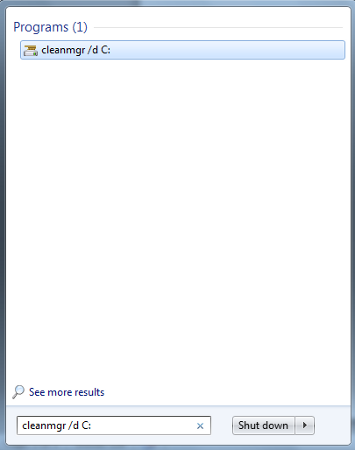August 7th, 2013
This is a bit strange to see with an application and is quite simple to resolve. This error here is not related to the application as much as the MS SQL database.
- Check the database the application is running against to see if it is in full mode by right clicking on the database and selecting properties and options.
- If the database is in full mode ensure the TLOGs are being backed up. Chances are the transaction logs are not being backed up.
- Right click on the database and select tasks – backup and select to backup the transaction log.
- Once the transaction log is backed up restart the application and you should see the error message disappear.
That is all there is to resolving the issue of the counter table not updating. I would recommend creating a management task to back up the transaction log on a regular basis to avoid future occurrences of this issue.
Enjoy.
Posted in Windows | Comments Off on MS SQL 2008 R2 – The counter table was not successfully updated
March 23rd, 2013
Creating SSH keys using ssh-keygen is very simple and can be used to run remote scripts without supplying a password.
Here is a link to the video:
SSH-Keygen to generate SSH keys
Enjoy!
Posted in Linux, Video, Windows | Comments Off on Setting up SSH keys in Linux for use between other Linux servers and Windows PC running Cygwin
February 28th, 2013
If you are like me you might have a website using JavaScript to read a mouse-over event, like a menu item. The drop-down menu works great for PC web browsers, but not with Safari on iPods, iPads, and other smart phones. The reason is the before mentioned devices do not have a mouse and by touching the screen the event is now a click instead of a mouse-over.
Here is something to try to prevent having to re-write all those lines of JavaScript to include a click event, add a click event tag. This is not too hard if you understand HTML.
- Find the top level object’s name, like Products.
- Use an anchor tag around the top level, drop-down menu word.
- The anchor tag will be linked to a null item.
- Close the anchor tag after the top level, drop-down menu word.
- Save the file.
Example:
Top level menu item <javascript>Products </javascript>
Add the anchor tag <javascript><a href=”./”>Products</a></javascript>
Reload the web page and give it a go on an iPod or iPad. Users will be able to click on the Products menu item and receive the drop down list.
Enjoy!
Posted in HTML, iPad and IPod, javascript | Comments Off on Converting JavaScript mouse-over event to click for iPod, iPad, and smart phones
February 9th, 2013
Dragon naturally speaking is the great piece of software. However you may not be used to working with a microphone and have the right to a blog or text article sell a nice alternative is Windows Speech Recognition.
Read the rest of this entry »
Posted in Windows, Wordpress | Comments Off on Alternative to Dragon Naturally Speaking
January 29th, 2013
I have multiple WordPress blog sites and use Linux hosting. The website uses WordPress and MySQL. Here are the steps I use for the updating WordPress.
- Log into the WordPress website as an administrator account. You will notice on the Dashboard there are updates (Figure 1).
Read the rest of this entry »
Posted in Linux, Wordpress | Comments Off on Good method for installing WordPress Upgrades
January 26th, 2013
Sudo is a great security feature found in Linux and Unix. Linux and UNIX has a super user called root. Instead of providing users full root authority, sudo allows the system administrator to grant root access on a narrow scope.
Read the rest of this entry »
Posted in Linux, Security | Comments Off on Working with Linux and UNIX sudo
January 23rd, 2013
Danger: Ensure to back up the WordPress database and files before making
any changes or installing updates to avoid website down time.
Danger: Do not use the same password and user name for administrator and
database accounts.
Tip: These changes are designed to help secure a WordPress blog. If you feel your website has already been compromised additional steps might be required to fully secure the website.
Securing a WordPress blog is an ongoing activity. Constant vigilance is required to prevent and intervene to secure the blog. While many of us work 8 – 12 hours a day, malicious scripts are working 24/7/365. These steps are not hard to follow and were actually implemented to an active WordPress blog.
Read the rest of this entry »
Posted in Linux, Security, Wordpress | Comments Off on Securing a new and installed WordPress blog
January 19th, 2013
NOTE: File compression is not offered any more with disk cleanup.
Windows 7 still has a disk cleanup utility; however, it is not in the location of previous disk cleanup utilities. Disk cleanup was traditionally located under Start -> Accessories -> System Tools. Accessing the utility from the start menu requires opening the Control Panel (Figure 1) and selecting Performance Information and Tools (Figure 2). Select Open disk cleanup (Figure 3). Select the files to be removed by Disk Cleanup (Figure 4).
 Figure 1
Figure 1
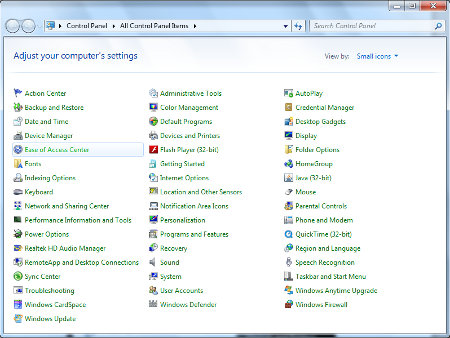 Figure 2
Figure 2
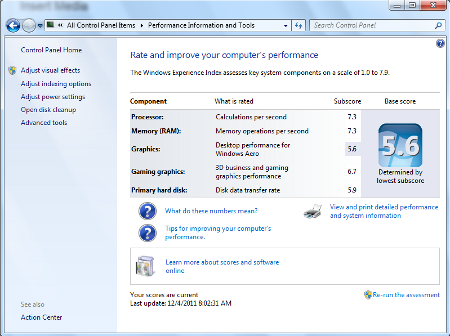 Figure 3
Figure 3
 Figure 4
Figure 4
Disk Cleanup can also be opened from the command prompt by typing cleanmgr and press [Enter] (Figure 5).
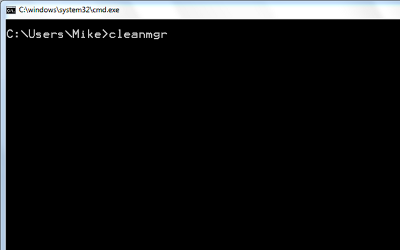
Figure 5
If you know which drive to clean up, then Disk Cleanup can be launched from the Search box by typing cleanmgr /d (drive letter) (Figure 6).
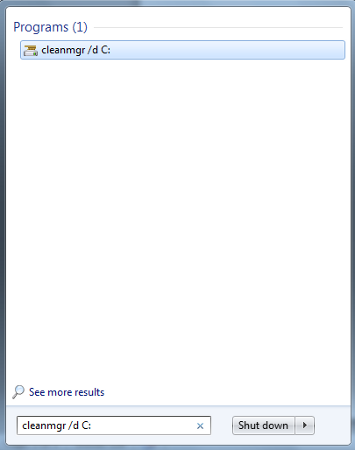
Figure 6
Enjoy!
Posted in Windows | Comments Off on Windows 7 Disk Cleanup
January 16th, 2013
/*This is a console application to introduction to methods.
Every program requires a heading, which is below. The fields
will vary according to the class or organization you are
creating this program. For this class we will use temperature
conversions.
Read the rest of this entry »
Posted in Windows C# Programming | Comments Off on C# Methods using temperature conversion fahrenheit and celcius
December 28th, 2012
We have a new book out for creating free hosting plan backups of websites and applications. Considering the costs incurred with backups and recovery the $4.99 cost is negligable. The book contains a little for all users running on a Linux Hosting Plan.
The completed process is fully automated, so no more wondering if your website is protected. Added features include component installation and full recovery. What use is a backup unless you can recover the site from it? You can see a test restore from the book at http://restore.thefrugaltech.com.
Click on the link below to view some of the books content.

Posted in Linux, Windows | Comments Off on Creating Free Backups of Hosting Plan Websites and Applications